Planning for SAP in 2026: A Practical AI Playbook for S/4HANA and ECC Customers
2026 is closer than it appears, and for SAP customers, it must become the year of AI outcomes - not simply AI awareness, experimentation, or...
2 min read
 Sri Sajana Priya Gogu
:
Mar 31, 2025 1:51:27 PM
Sri Sajana Priya Gogu
:
Mar 31, 2025 1:51:27 PM
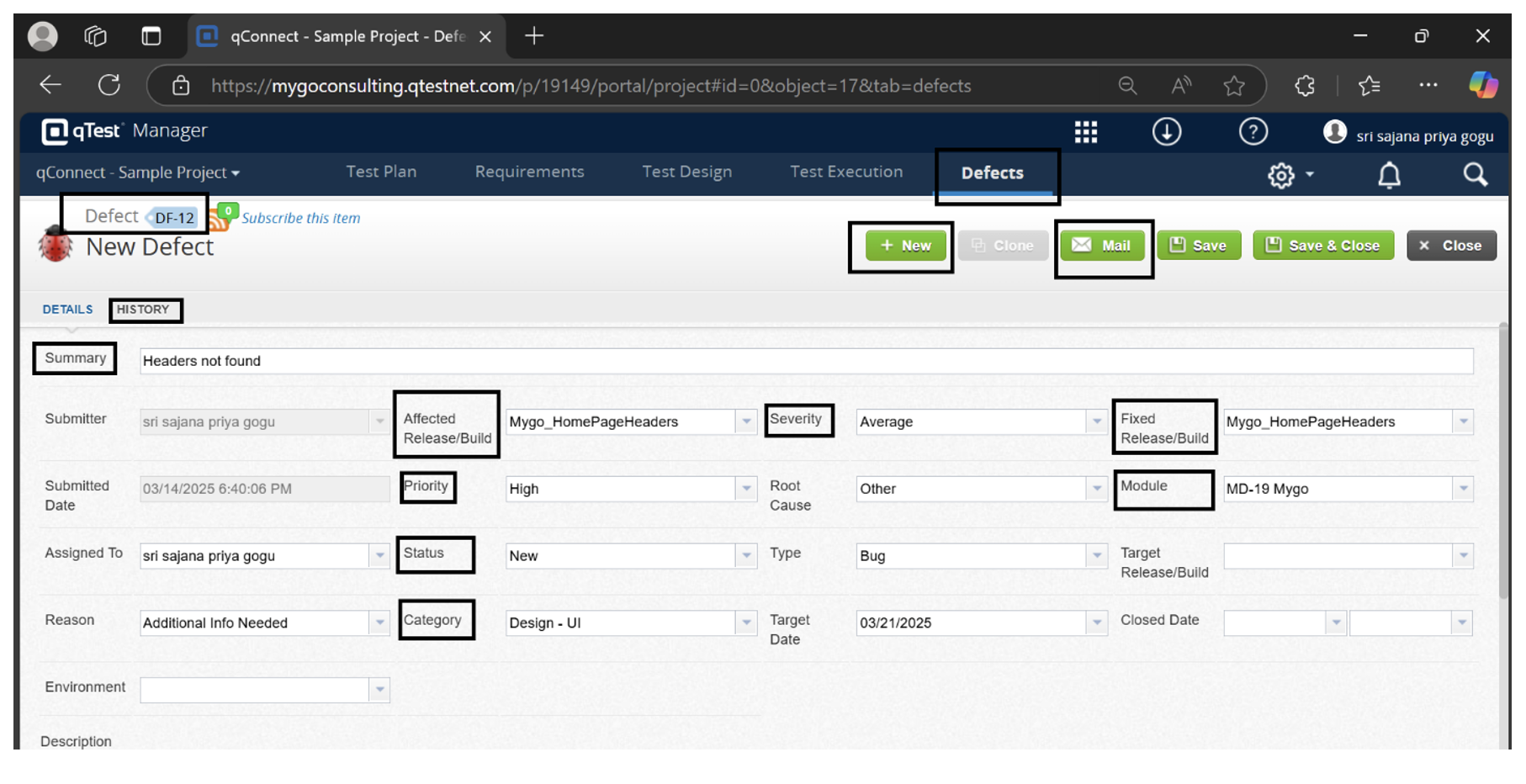
The goal of any product development company is to deliver high-quality software in the shortest possible time while ensuring efficiency, scalability, and customer satisfaction. While Test Management plays a key role in achieving this, choosing the tool that best fits the Organizations requirements is the game changer.
Over the years, analyzing various test automation tools that the industry uses, they rely on other tools for test management to perform testing activities effectively and efficiently. Unlike the trend, Tricentis qTest is a ‘one-stop shop’ for STLC. It is a comprehensive tool for Requirement/ Release / Test Management solution designed to streamline the STLC process. It offers a centralized platform for managing Requirement, test cases, test runs, tracking defects.
The enhanced collaboration between development and testing teams is what makes the tool stand out as the best in the market.
Achieving higher test coverage is the goal for every test manager. AI-augmented testing with Copilot steps in to revolutionize the way teams approach test creation. qTest Copilot supercharges manual testing by intelligently combining new and existing requirements to generate complex test cases.
Instead of starting from scratch, teams can leverage AI-powered insights to avoid blind spots and to uncover unexpected scenarios and draft tests from fresh perspectives. Giving the jump start to testers by automatically draft test cases with test steps and expected results is still the undebatably best feature.
Let’s explore the features & Sections of qTest Manager and its capabilities,
Supports Manual, Automated, exploratory testing.
Integration with test, development, and DevOps tools already in use in Organization
Tailored Analytics and Reporting capabilities
Centralized Repository to share test cases across other Projects/Sprints
Create Test cases/Submit Defects by recording sessions through Exploratory testing using the Desktop/Web Explorer
Provides the Requirement Traceability
Email notifications

Fig 1: Seamless Integration with Industry tools
Requirements section in the qTest provides the user with key features like
Create a requirement.
Link the requirements to existing test cases.
Create the test case on-the-go while creating the requirement.
You can track the Requirement Traceability and Test Execution report.
You can bulk import the requirements into qTest via excel or export the requirements into an excel document.


Test Design section is the centralized repository where the test cases are maintained within the project, and it is primarily the most used section for a tester.
Users can create, delete, and update the test cases here in this section.
Test Case Approval and versioning is an interesting feature and is a big play for stakeholders because this prevents the execution of unapproved versions of the test cases.
Bulk import and export via excel is made possible.

This section is the battleground for the test cases created in the test design section. Once the testing execution cycles commence, this section experiences continuous engagement, serving as a critical hub for execution and analysis. You can trace an execution back to the release/requirements/test cases/defects. This makes things easily traceable.
The features of this section are:
Quick Run
Run with Test Pad only.
Test Pad + Desktop Explorer
Test Pad + Web Explorer
Link an existing defect/Create defect while you link.
Provides with execution completion percentage.
Displays the linked release/requirement/defects.

The Defects section of qTest allows you to create track defects in the middle of the execution and after the execution. The defects can also be created at the test step level of a test case.

At the end of the day, qTest is more than just a test management tool. It is a total game changer for testing teams. With the power of qTest Copilot, things get even easier and seamlessly keep everything running smooth. If you are a team that wants to stay ahead of the game, improve collaboration, and deliver better software, qTest is exactly what you need. It is not just about testing. This is a complete transformation of how your team works.
.png)
2026 is closer than it appears, and for SAP customers, it must become the year of AI outcomes - not simply AI awareness, experimentation, or...
.png)
2026 has made one thing unmistakably clear: AI is no longer knocking on the door - it’s already running the building. Across industries, SAP leaders...
.png)
From my seat – inside deals, renewals, and delivery conversations every week – the story from early 2025 to early 2026 is simple: last year’s...
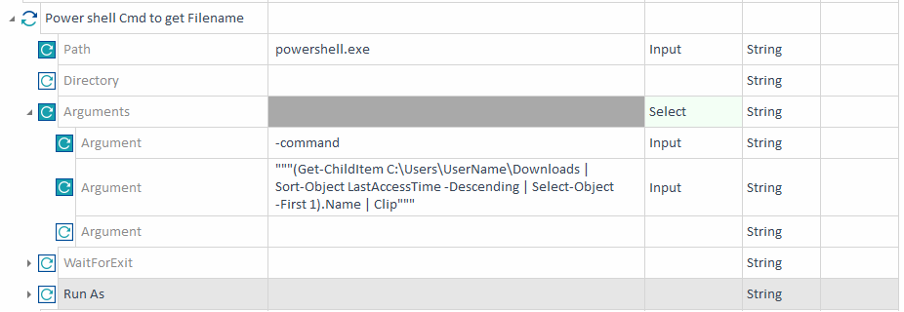
5 min read
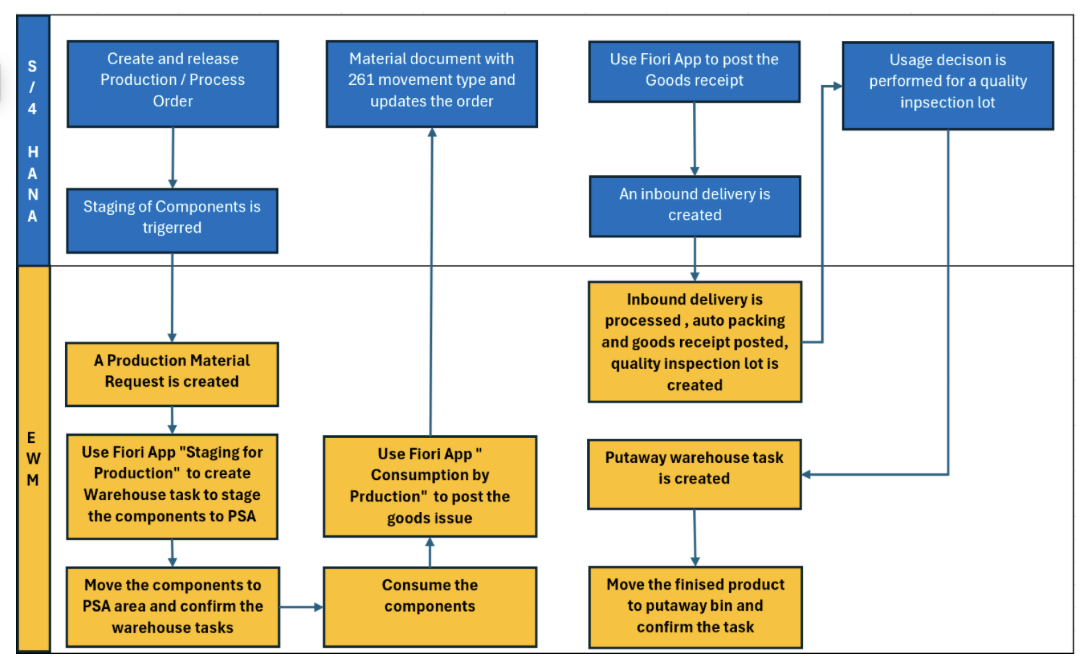
11 min read
EWM-PP integration and various consumption options in S/4HANA with SAP Public/ Private Cloud / On-Premises
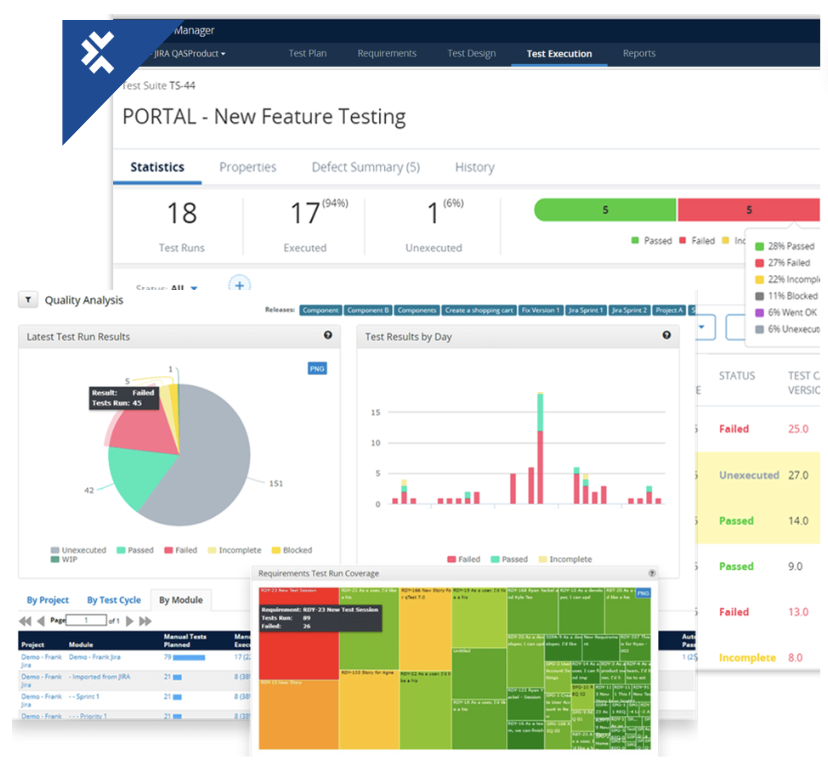
3 min read
Mygo Consulting is dedicated to making innovation accessible and impactful. Together with Tricentis, we’re supporting businesses in using technology...